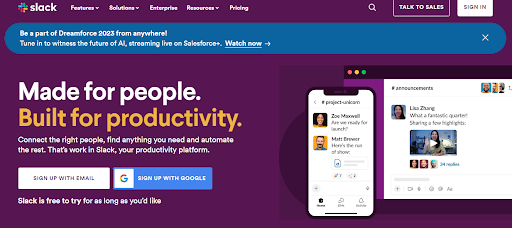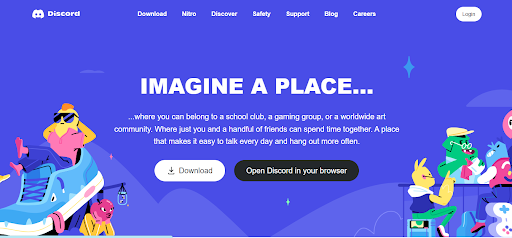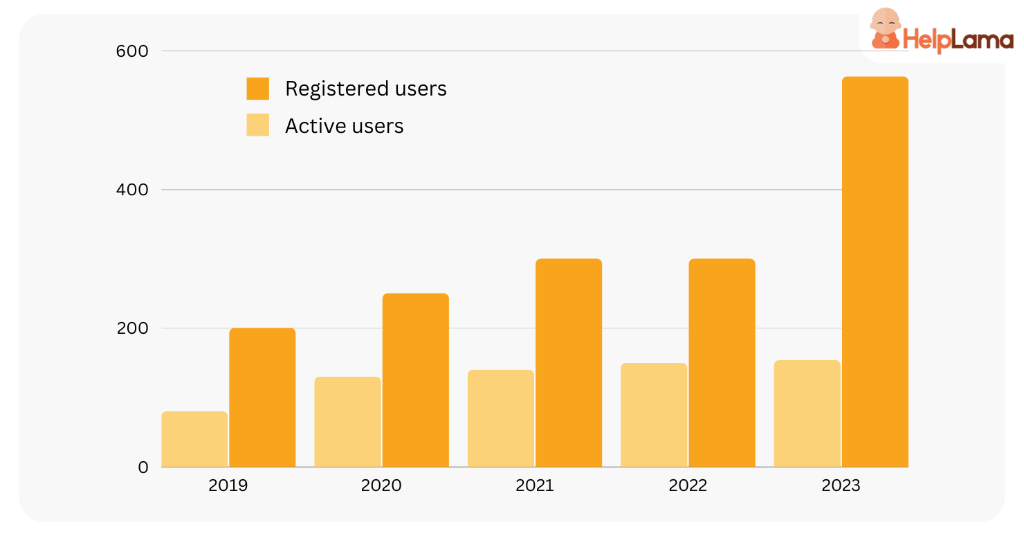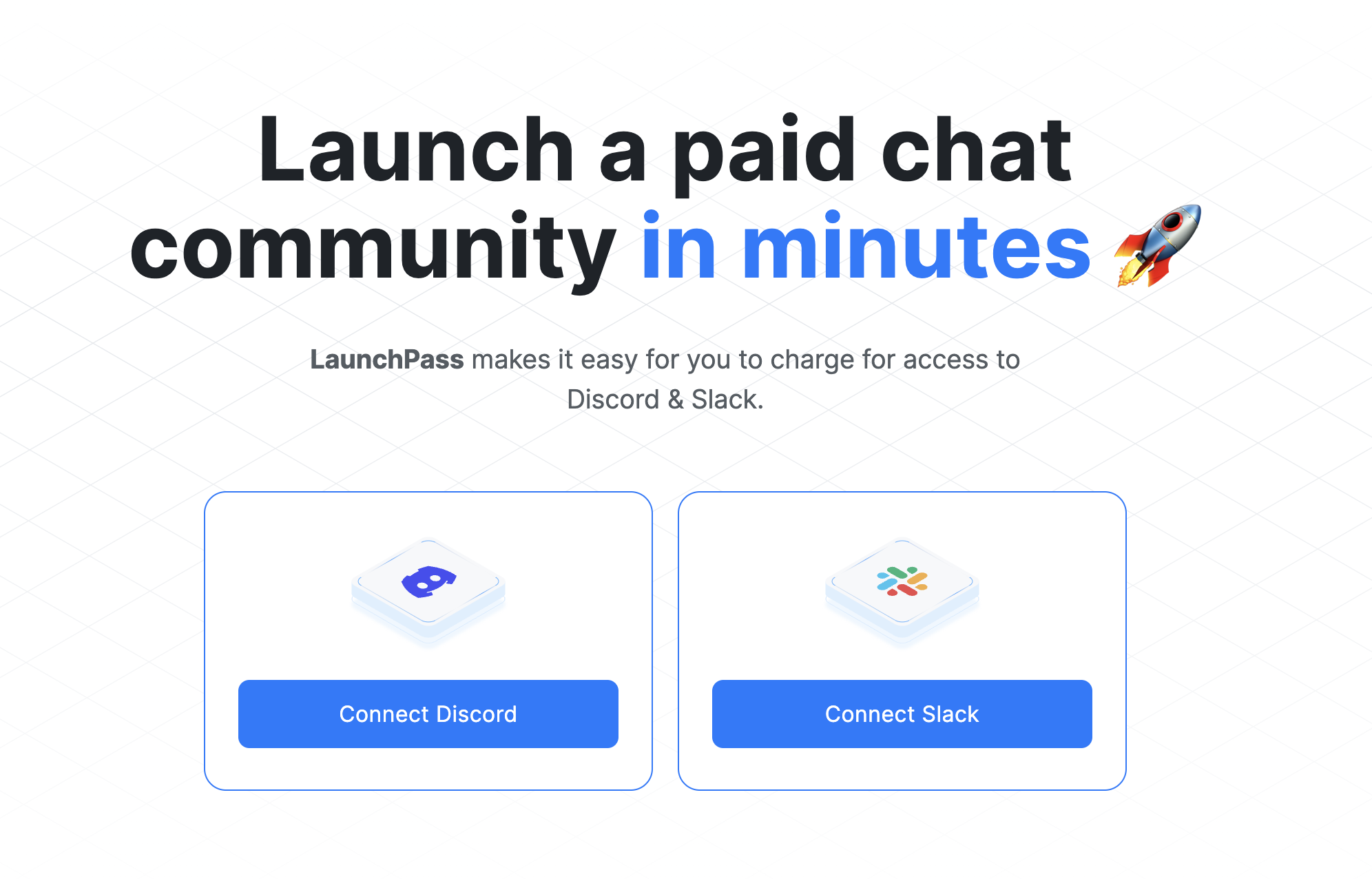While trying to build an online community, one question that is bound to cross your mind is, “Discord vs. Slack: Which is Better For Communities?”
At first appearance, it doesn’t make sense to compare Slack to Discord. In terms of branding, it’s apples to oranges—or, more precisely, conference room to arcade.
Slack warmly embraces the world of business, proudly presenting itself as “designed to boost productivity.” Conversely, Discord, once predominantly linked to gaming, now strives to accommodate a wider range of online communities. Its homepage message employs words like “socialize” and “connect,” demonstrating a shift towards inclusiveness.
At first glance, it might appear that these two platforms belong to entirely different realms. However, upon closer inspection, we uncover that beneath the surface of branding, these two applications share more similarities than one might initially assume.
So as we go into the great debate of “Discord vs. Slack: Which is Better For Communities?” get ready to see the battle of features, the critical data, and the conclusive response to the burning topic for every community builder.
Want to earn some passive income through online communities? Learn how to get started here.
What is Slack?
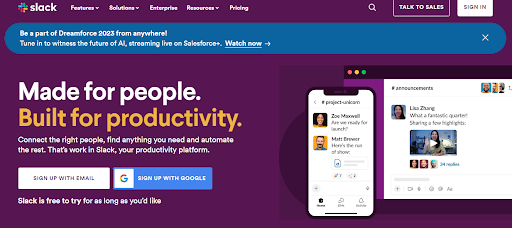
Source: Slack
With over 30 million active users, slack is one of the most popular community builders. Slack is a versatile collaboration platform, offering real-time messaging, file sharing, and team communication. It simplifies workplace interactions, streamlines project management, and enhances productivity through organized channels and integrations. Slack is trusted by businesses worldwide for efficient and seamless team collaboration.
Key Features of Slack
Slack is widely recognized for its swift messaging capabilities, allowing users to send text messages, emojis, files, and even snippets of code in real-time conversations.
- Channels: Users can organize their discussions into channels, making it easier to categorize conversations by topic, team, or project. These channels can be made either public or private.
- File Sharing: Slack makes it effortless to exchange documents, supporting a wide range of file formats. A person can simply drag and drop files into conversations, making collaborative efforts involving text, images, and more a breeze.
- Integration: Slack offers a wide range of integrations with various software and services, enabling users to streamline their workflow by seamlessly connecting their favorite apps directly to Slack.
- Search Functionality: Slack provides robust search capabilities, making it easy to find past messages, documents, and data. Users can search based on keywords, dates, or specific users.
- Threads: To keep conversations organized, Slack introduces threaded discussions. This feature allows users to reply to specific messages within a thread, reducing clutter in the main conversation.
- Mentions and Notifications: Users can mention individuals or entire channels using @mentions, ensuring that important messages get the attention they deserve. Customizable notification preferences give users control over when and how they receive alerts.
- Voice and Video Calls: Slack supports voice and video calls, enabling teams to hold remote conferences, meetings, or one-on-one discussions without leaving the platform.
- App Directory: Slack’s App Directory offers a diverse range of third-party applications and bots, enhancing functionality with features such as project management, productivity tools, and more.
- Customization: Slack empowers users to personalize their workspace with themes, emojis, and even custom integrations and automations through Slack’s API.
Slack Pros and Cons
Here are few pros and cons of slack that you must consider before starting a community on this platform:
Pros:
- Efficient Communication: Slack facilitates real-time messaging and dialogue, simplifying team interactions with speed and efficacy.
- Well-Structured Channels: Users have the capability to establish channels tailored to specific projects or subjects, thereby fostering organized discussions and minimizing clutter.
- Seamless Document Sharing: Slack enables effortless sharing of files, documents, and media, thereby streamlining collaborative efforts.
- Enhanced Integration: It seamlessly integrates with an array of third-party applications and services, elevating productivity through the centralization of tools.
- Robust Search Functionality: Slack’s search feature, characterized by its robustness, aids users in swiftly retrieving past conversations and files.
Cons:
- Expense: Although Slack provides a complimentary version, numerous advanced features necessitate subscription to premium plans, potentially incurring substantial costs for larger teams.
- Notification Fatigue: Users may encounter notification fatigue, particularly within bustling channels, resulting in diminished productivity levels.
- Steep Learning Curve: Some users might initially find Slack’s comprehensive feature set and customization options somewhat overwhelming.
- Restricted Offline Access: Slack’s functionality is markedly curtailed in offline mode, potentially inconveniencing remote or mobile teams.
- Security Apprehensions: Historical occurrences of security breaches and data leaks underscore the need for vigilant data protection measures.
What is Discord?
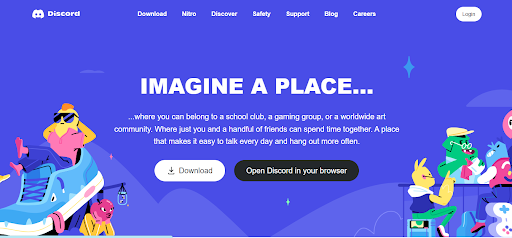
Source: Discord
Discord stands out as a highly regarded communication platform, offering the appeal of written conversations, pleasant voice chats, and engaging video discussions, appealing to both social groups and enthusiastic gamers.
It enables individuals to participate and create servers, thus promoting the smooth organization of real-time conversations, the effortless sharing of files, and the collaborative art of working together seamlessly.
If we were to talk about users, Discord has over 550 million users, and there’s hardly any community platform that’s even close to that number.
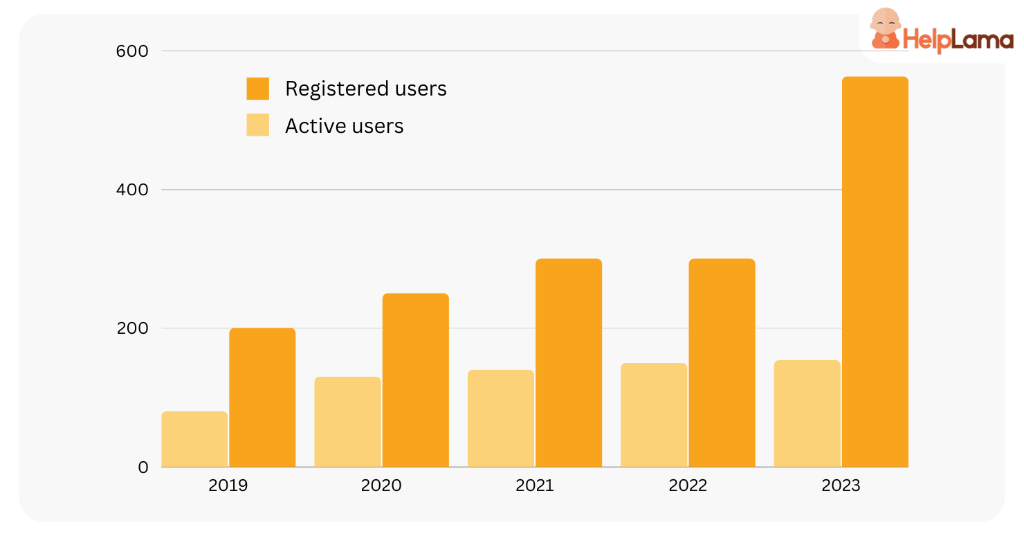
Source: HelpLama
With its user-friendly interface and a variety of advanced features, Discord emerges as a versatile tool catering to a diverse range of online communities and groups.
Key Features of Discord
Certainly, here are ten pivotal attributes of Discord:
- Voice and Video Communication: Discord facilitates the establishment of high-fidelity voice and video conversations, simplifying the process of connecting with friends or teammates in real-time.
- Text Correspondence: Users can dispatch textual messages, both in individual and collective conversations, nurturing interaction through channels and direct correspondence.
- Establishment of Servers: Discord empowers users to fashion and tailor their own servers, each endowed with its distinct array of channels and permissions.
- Categorization of Channels: Servers can be methodically arranged using channel categorizations, aiding in the organization of discussions and content centered around specific subjects.
- Screen Exhibition: Discord provides the functionality of screen sharing, which proves invaluable for cooperative undertakings such as gaming or remote work conferences.
- Role Oversight: Server administrators can bestow roles imbued with specific authorizations to users, thus permitting a meticulous regulation of who can execute what within the server.
- Automation and Integrations: Discord embraces an extensive spectrum of automatons and integrations that augment server functionality, encompassing music automatons and moderation utilities.
- Emoticons and Responses: Users can articulate themselves utilizing a diverse array of emoticons and responses, both in textual and vocal channels.
- Personalization: Discord affords avenues for the personalization of user profiles, server aesthetics, and even the creation of exclusive emoticons and decals.
- Community Cultivation: Discord nurtures the cultivation of societies and enthusiast communities, uniting kindred spirits through public servers and mutual passions.
These attributes render Discord a multifaceted platform for communication, cooperation, and the fostering of communities.
Discord Pros and Cons
Pros:
- Versatile Communication: Discord provides a multitude of communication avenues, encompassing text, voice, and video, tailored to a wide spectrum of user preferences and requirements.
- User-Friendly Interface: It boasts an instinctive and user-centric interface, rendering it accessible to individuals across the technological spectrum.
- Tailored Customization: Users have the liberty to individualize their profiles, servers, and even craft bespoke emojis, culminating in a distinctive and bespoke experience.
- Community Cultivation: Discord nurtures the formation of communities and subcultures, uniting individuals through shared passions and public servers.
- Inter Platform Compatibility: It is seamlessly accessible across diverse platforms, encompassing both desktop and mobile devices, ensuring continuous connectivity regardless of location.
- Enhanced Security Features: Discord proffers an array of tools for server administrators to regulate and moderate content, elevating user security and confidentiality.
Cons:
- Steep Learning Curve: While inherently user-friendly, the extensive array of features within Discord may pose a challenge for novices, resulting in a gradual learning process.
- Resource Intensiveness: Operating Discord, particularly during voice or video calls, can exert significant demands on system resources, potentially causing sluggishness on older devices.
- Content Oversight: Ensuring content compliance with community guidelines can be a demanding task, necessitating vigilant and active moderation.
- Privacy Apprehensions: Like many online platforms, Discord grapples with concerns related to data collection and potential security breaches, giving rise to privacy apprehensions.
- Server Administration Complexity: Managing servers, especially within larger communities, can be intricate due to the multitude of options at the disposal of server administrators.
- Information Overload in Large Servers: In expansive servers, the constant influx of messages and conversations can contribute to a cacophonous and overwhelming atmosphere.
Slack vs Discord
Both Slack and Discord are widely used communication tools, yet they have different target markets and feature sets. Slack is primarily made for business and professional communication. Teams can work together on projects, share information, and link with a variety of business applications, including Trello and Google Drive, in its workplace.
Slack’s user interface is clear and well-organized, making it suitable for discussions about the workplace. For private talks, it also enables direct messaging and private channels. Slack does have a free version, but many of its more sophisticated features require a premium subscription, so it’s more suited to enterprises and organizations who are ready to spend money on a reliable communication medium.
Discord, on the other hand, is well recognised for its game-centric focus but has grown popular in a number of communities outside the gaming industry. Users can easily join communities of interest thanks to the availability of voice and text chat channels that are organized into servers. Emojis, GIF support, and custom bot integrations in Discord provide users the ability to bring fun and functionality to their servers while also fostering a more relaxed and enjoyable environment.
Discord can be used for corporate communication, however it might not have the same organization and business-specific capabilities as Slack. Discord is normally free to use, but it also sells a paid subscription called Nitro, which caters to its gaming and community-focused user base and gives extra benefits like higher-quality streaming and personalized emoticons.
Table of comparison:
| Feature/Aspect |
Slack |
Discord |
| Primary Use |
Professional and business communication |
Gaming and community-based communication |
| User Interface |
Clean and organized, business-like |
Casual and fun, with emojis and GIF support |
| Voice Chat |
Supported but not as prominent |
Core feature with high-quality voice chat |
| Text Chat Channels |
Public and private channels, direct messaging |
Servers with channels, direct messaging |
| File Sharing |
Supported with integration options |
Supported with file upload and sharing |
| Video Calls |
Supported with screen sharing |
Supported with screen sharing |
| Bot Integrations |
Extensive library of business and productivity bots |
Customizable bots for added functionality |
| Pricing |
Freemium model, paid plans for advanced features |
Freemium model with a premium Nitro subscription |
| Customization |
Limited customization options |
Highly customizable with roles and permissions |
| Communities |
Typically used within specific organizations |
Used by various communities and interest groups |
| Emojis and GIFs |
Available, but more focused on productivity |
Emphasis on emojis and GIFs for fun |
| Mobile Apps |
Available for iOS and Android |
Available for iOS and Android |
| Integrations |
Extensive third-party app integrations |
Custom bot integrations for added features |
| Security |
Strong focus on data security and compliance |
Security measures but more relaxed atmosphere |
| Collaboration Tools |
Rich collaboration features, file sharing |
Basic collaboration tools for community chat |
| Learning Curve |
Steeper learning curve for advanced features |
More user-friendly and intuitive |
| Target Audience |
Businesses, professionals, project teams |
Gamers, communities, hobbyist groups |
Choosing Between Slack vs. Discord: Finding the Right Fit for Your Communication Needs
Choosing between Slack and Discord depends on your specific requirements and the context in which you plan to use these communication platforms. Here are some considerations to help you decide which one is better for you or your organization:
Choose Slack if:
- Professional Communities: Slack is the better choice for building communities with professional settings such as businesses, startups, and project teams. It provides a clean and organized interface designed for work-related discussions and collaboration.
- Business Tools Integration: If you rely on various business tools like Google Drive, Trello, or Salesforce, Slack’s extensive integration options can streamline your workflow by bringing these tools into a single platform.
- Security and Compliance: Slack places a strong emphasis on data security and compliance, making it a suitable option for organizations that require stringent security measures and data control.
- Structured Communication: If you need structured communication with well-defined channels and a focus on productivity, Slack’s public and private channels offer a more organized approach.
- Advanced Collaboration: Slack offers rich collaboration features such as file sharing, threaded conversations, and project management tools, making it ideal for complex teamwork and projects.
Choose Discord if:
- Community Building: Discord is excellent for building and fostering communities, whether they are gaming, hobbyist, or interest-based. It offers a more relaxed and fun atmosphere, making it ideal for engaging with a broader audience.
- Voice Communication: Discord’s high-quality voice chat is a core feature, making it a top choice for gamers and anyone who requires voice communication in their community or group.
- Customization: If you want to create a highly customized server with roles, permissions, and custom bots, Discord provides exten
- Emojis and Fun: Discord emphasizes emojis, GIFs, and other fun elements, making it a great choice for casual and lively conversations.
- Cost-Effective: Discord is generally free to use, with a premium Nitro subscription for additional perks. This makes it cost-effective for smaller communities and hobbyist groups.
Individual Considerations:
- Business Professionals: Slack is the preferred choice for professional environments, providing the tools and security needed for business communication.
- Gamers and Communities: Discord is the go-to platform for gamers, streamers, and community builders who prioritize voice communication, customization, and a more relaxed chat experience.
- Small Teams and Startups: Depending on your specific needs, both Slack and Discord can work for small teams and startups. Consider the nature of your work and your preferred communication style when making your choice.
Ultimately, the choice between Slack and Discord comes down to your communication goals and the features that align with those goals. It’s also possible to use both platforms simultaneously if your needs span across professional and community-based communication.
How LaunchPass Can Help?
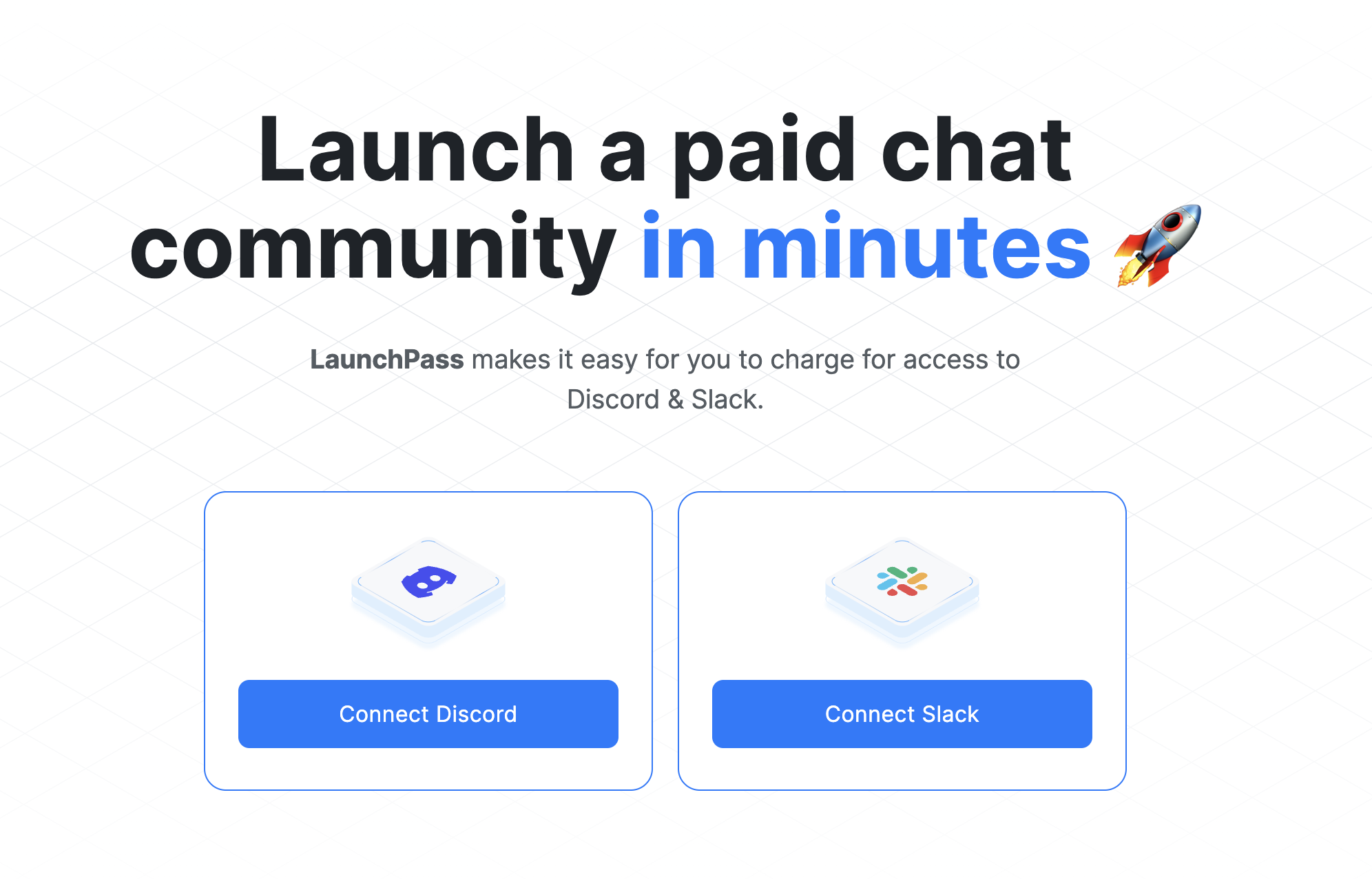
Despite the platform you choose, to get the most out of it, you require monetization, and that’s where LaunchPass comes into play.
LaunchPass is a pioneering platform dedicated to aiding both individuals and businesses in unlocking the full potential of monetization within their paid chat communities on platforms like Slack and Discord. Our commitment to empowering users is reflected in our informative blog, which serves as an invaluable resource for prospective and current clients alike.
Users of LaunchPass have access to a wide range of tools and tactics that have been carefully designed to increase the profitability of their chat groups. Our platform offers tailored solutions whether you’re an aspiring content creator hoping to monetise your distinctive contributions, an experienced community manager looking to optimize engagement, or a business owner looking to uncover new revenue sources.
By providing creative solutions that not only increase revenue but also foster meaningful conversations, we enable you to fully utilize the potential of your chat community, creating a healthy and sustainable digital environment.
Talk about our charges; for starters, we provide a free plan with basic features that help you get started. Once you are satisfied with our services, you can move on to our professional plan, which will only cost $29/month.
At LaunchPass, we are not only committed to facilitating monetization but also to nurturing growth and success within your chat community.
Want to learn more about the benefits LaunchPass can provide you? Click here.
Wrapping it Up!
So, who won the battle of Discord vs. Slack? It essentially comes down to your personal preferences and needs when deciding between Discord and Slack for communities. Discord offers a vibrant, customizable, and community-centric platform, ideal for fostering engagement and connections. Slack, on the other hand, is better suited for professional environments, emphasizing organization and productivity. Carefully consider your community’s goals and dynamics to determine which platform best aligns with your objectives.
Read our blogs here to get more insight on Discord and Slack monetization.