By Dan L • 5 min read

Launched in 2013, Telegram has rapidly grown into the fourth-most widely used communication platform globally. It is well-regarded for its high level of security, providing end-to-end encryption for voice calls and “Secret Chats.” With its expanding user base and versatile features, Telegram has become a popular tool for entrepreneurs seeking secure and efficient communication solutions.
Follow this guide to learn how Telegram can help you keep your communications secure with Secret Chats!
Standard Telegram messages are encrypted during transmission between your device (cell phone for example) and Telegram’s servers. However, Telegram decrypts them on their servers before being re-encrypted for transmission. On the other hand, Secret Chats ensure more privacy — Telegram encrypts them “end-to-end”, meaning only the sender and receiver can read the messages.
Secret Chats are device-specific. Unlike regular chats that sync across all user devices, they cannot be accessed from multiple devices. This enhances security, as messages can only be read on the device that initiated or accepted the Secret Chat.
Secret Chats also offer options such as self-destructing messages. The timer can be set for anything from a few seconds to a week, ensuring that sensitive information doesn’t last longer than necessary.
Another feature of Secret Chats is screenshot notifications. If a participant attempts to take a screenshot of the Secret Chat, Telegram will try to notify the other party. This acts as a deterrent against unauthorized sharing of information and adds an additional layer of security to your conversations.
Follow these steps to use Telegram’s Secret Chat feature:
For those with heightened security needs, Telegram offers the ability to verify encryption keys in Secret Chats. This advanced technique is particularly useful if you have significant concerns about the privacy of your communications. Here’s how to ensure your Secret Chats are secure:
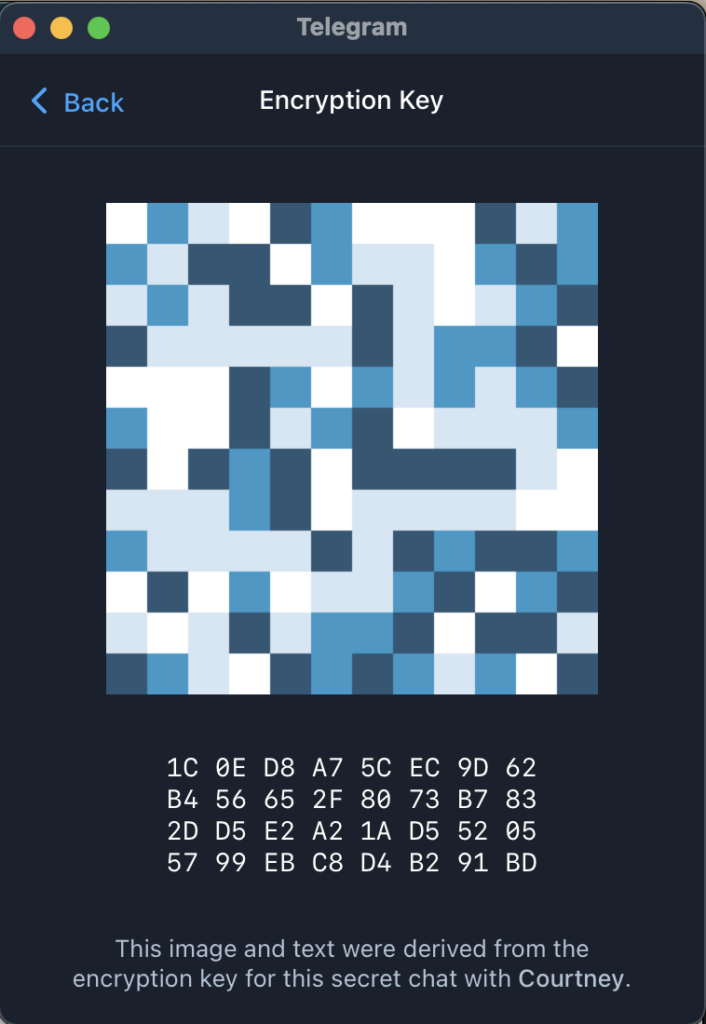
Remember, Secret Chats are device-specific. If you start a Secret Chat on your phone, you won’t see it on your desktop Telegram application or another phone.
Welcome to Telegram Secret Chats! By using these features, you can be confident in the privacy of your communications. Whether you are dealing with proprietary information or sharing sensitive personal data, Secret Chats can give you privacy you need!
Unlock the potential of your Telegram community today. If you’ve already built a channel or group and are looking to generate revenue, LaunchPass offers the perfect solution to monetize your audience effortlessly.
Looking for more guidance? Let’s connect!
We’re here to guide you on your path to success!
Create and manage a subscription based community with LaunchPass.
Get started for freeCreate and manage a subscription based community with LaunchPass.
View pricingCreate and manage a subscription based community with LaunchPass.
Get a demo