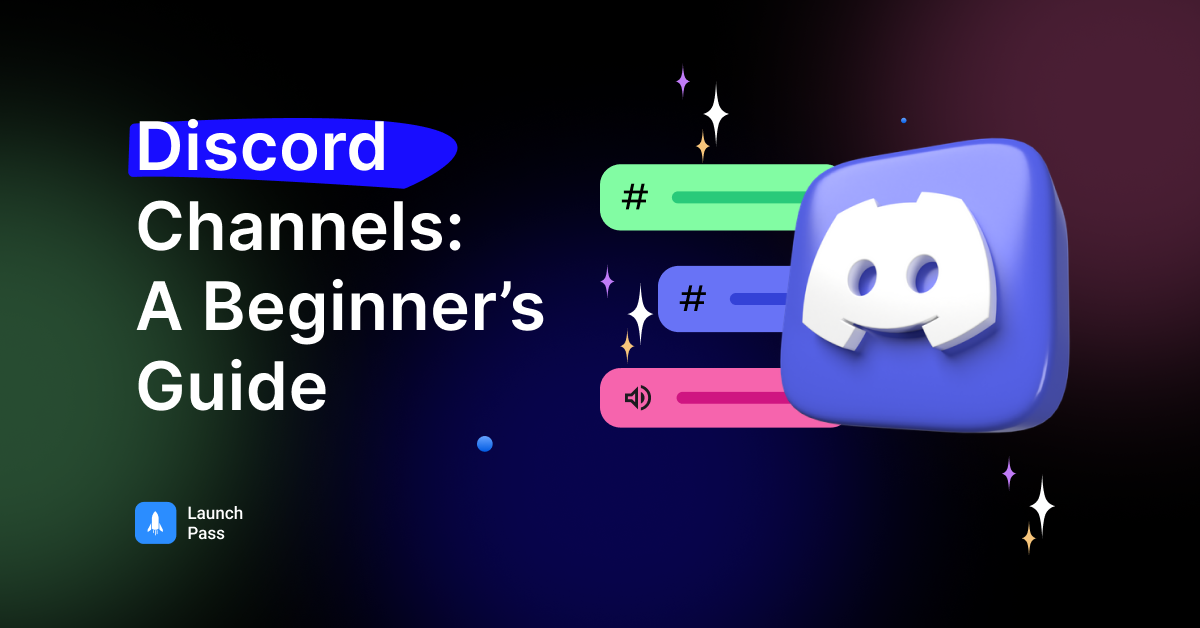Discord channels are reshaping how communities and businesses communicate online. These powerful tools have become essential for creating successful online workspaces, as they offer a comprehensive system for organizing discussions, sharing files, and synchronizing efforts.
Are you looking to take your business communication to the next level? Discord channels might be the solution you’ve been searching for. In this guide, we’ll explore the ins and outs of Discord channels and uncover how they can boost your community’’s efficiency and collaboration.
What Are Discord Channels?
Discord channels are specific areas within a Discord server where users can talk about particular topics or projects. You can think of them kind of like virtual conference rooms, each focused on a specific subject or team. These channels help keep conversations organized and focused, making it easier for members to quickly find relevant information.
For creators and businesses, Discord channels offer a flexible way to structure communication. You can set up channels for different departments, projects, or topics. This arrangement allows for relevant discussions to be organized within your server all on the same platform.
Types of Discord Channels
Discord offers two main types of channels: text channels and voice channels. Each plays a unique role in facilitating team communication.
Text Channels
Text channels are spaces where users can send written messages, share files, and embed links. They’re great for:
- Sharing updates and announcements
- Working together on documents
- Asking questions and providing answers
- Keeping track of project progress
Voice Channels
Voice channels allow real-time audio communication. They’re perfect for:
- Quick team check-ins
- Brainstorming sessions
- Virtual meetings
- Spontaneous discussions
Some voice channels also support video, turning them into full-fledged video conferencing rooms. This feature is especially useful for remote teams, live Q & As, or when you need face-to-face interaction.
Setting Up Discord Channels for Your Community
Creating effective Discord channels for your community can be straightforward. Here’s a step-by-step guide to get you started:
- Create a Server: First, you’ll need to set up a Discord server for your business. This server will contain all your channels. Choose a name that represents your company or team.
- Plan Your Channel: Structure Before creating channels, outline your communication needs. Think about the different topics, projects, events, and types of conversations your team has regularly.
- Create Categories: Use categories to group related channels together. For example, you might have categories for pay-to-access channels vs. free access channels.
- Add Channels: Under each category, create specific channels. Use clear, descriptive names for your channels to make their purpose obvious.
- Set Permissions: Decide who should have access to each channel. Discord allows you to set detailed permissions, ensuring sensitive information stays secure.
- Customize Channel Settings: Make the most of Discord’s channel settings to improve functionality. You can set slow mode to prevent spam, create channel-specific rules, or pin important messages for easy reference.
Best Practices for Using Discord Channels
To get the most out of Discord channels in your business, consider these tips:
- Keep It Organized: Regularly review and tidy up your channels. Archive or delete inactive channels to avoid clutter. Use clear naming conventions to help members find the right channel quickly.
- Boost Engagement: Set a good example. Actively participate in channels and motivate your community members to do the same.
- Establish Channel Guidelines: Create a set of rules for how each channel should be used. This helps maintain focus and prevents channels from becoming cluttered with off-topic discussions.
- Leverage Bots: Discord bots can automate tasks, provide information, and even manage roles within your server. Look into bots that can boost productivity and make channel management easier.
Common Challenges with Discord Channels
While Discord channels can greatly improve business communication, they’re not without challenges. Here’s how to address some common issues:
1. Information Overload
With multiple channels and constant messages, members might feel overwhelmed. You can combat this by:
- Encouraging the use of threads for detailed discussions
- Implementing a system for marking urgent messages
- Training people on effective channel management and notification settings
2. Security Concerns
As with any digital platform, security is crucial. Protect your business information by:
- Regularly reviewing and updating access permissions
- Using two-factor authentication for all accounts
- If you have team helping your manage your community, training them on best practices for data security
3. Maintaining A Positive Environment
Discord’s casual origins might raise concerns about maintaining a civil, welcoming environment. Address this by:
- Establishing clear guidelines for communication
- Setting a good example in your own channel usage
- Regularly reminding members of the rules of your community
Maximizing Discord Channels for Community Growth
Discord channels can be powerful tools for business growth and customer engagement. Here are some types of Discord channels to consider setting up for your business:
- Customer Support Channels: Create public channels where customers can ask questions or seek support. This open approach can build trust and community around your brand.
- Feedback and Ideas Channels: Set up channels where members can submit ideas for improvements or suggestions. This direct line of communication can be valuable for innovation.
- Networking Channels: Use Discord to create industry-specific networking spaces. This can position your business as a thought leader and create new partnership opportunities.
- Extra Income Channels: For businesses aiming to create exclusive, paid communities, LaunchPass can help streamline the process of setting up and managing subscription-based Discord channels.
Wrapping Up
Discord channels offer a versatile, powerful solution for community needs. By understanding their capabilities and implementing smart strategies, you can create a dynamic, efficient, and engaging server for both your internal team and your community members.
Whether you’re coordinating projects, brainstorming ideas, or building relationships, Discord channels provide the flexibility and functionality to improve your communication. And with the right approach, Discord can become the central hub of your business’s digital ecosystem, driving innovation, efficiency, and growth.
Ready to take your Discord community to the next level? Use LaunchPass to easily turn your expertise into a thriving, paid community.